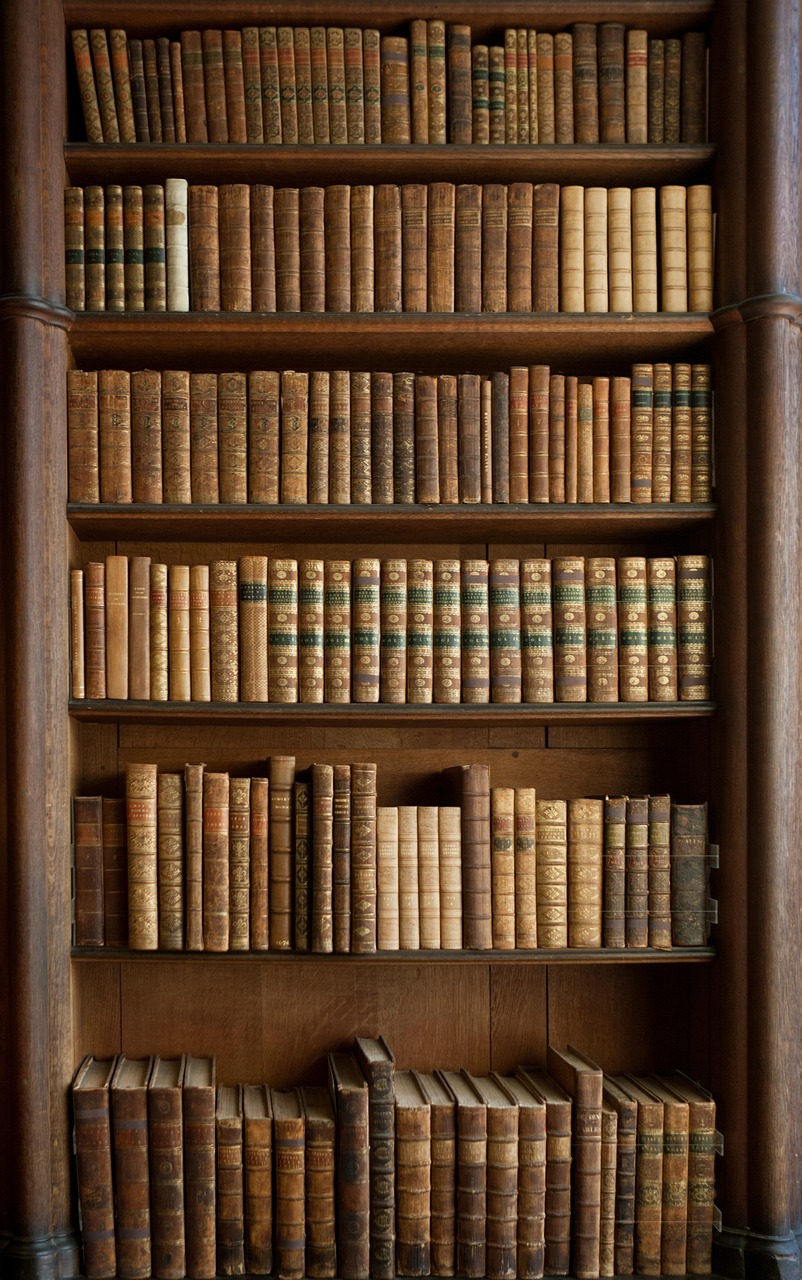How to Cut Costs Without Losing Critical Data

The Log Explosion: Why Your Bills Keep Growing
Remember when logs were just simple text files you rarely checked? Today, they're more like that overflowing kitchen drawer - packed full, chaotic, and a pain to navigate. The reality is, log volumes are exploding, increasing by roughly 35% year-over-year. This means your logs today might triple or quadruple in size in just a few short years. With typical SIEM costs ranging between $2 to $5 per gigabyte, many companies see their log storage bills ballooning into millions annually.
In fact, research indicates that 38% of businesses struggle to extract meaningful insights from their log data simply because there's too much noise. This isn't just a storage issue - it's actively hindering your security posture.
Why You're Probably Paying Too Much
Organisations often fall into the trap of collecting excessive log data "just in case." We get it: nobody wants to miss that critical piece of evidence during an incident investigation. However, logging everything - every login attempt, debug info, repetitive system events - quickly becomes overwhelming and costly. It's akin to holding onto every receipt from every coffee you've ever bought, "just in case." Your wallet fills up quickly, and there are better ways to store this information in case you need it one day. I'm not saying you shouldn't keep or your logs, but you can do it in a more intelligent and cost-effective way, acknowledging that the data in the logs themselves may be unnecessary to your purpose.
This "log-hoarding" habit not only inflates your storage and licensing fees, but it buries your critical alerts under mountains of irrelevant data, slowing your incident response and taxing your analysts.
Quick and Effective Ways to Reduce Your Log Costs
Good news: you don’t have to embark on a year-long project to start saving on log costs. Think of this as a bit of “Marie Kondo meets IT” – we’re going to tidy up that log closet and only keep what truly sparks joy (or at least, sparks useful insights). Here are some selected quick wins you can implement right away to reduce log volume and costs without losing critical data - download our whitepaper for a more comprehensive list:
- Filter Redundant and Noisy Data: Start at the source by filtering out redundant fields and verbose metadata before it hits your SIEM. For example, timestamps in multiple formats or GUIDs repeated endlessly add little value but consume costly space. Both Splunk and Microsoft Sentinel offer built-in solutions (like Splunk's ingest-time filtering and Sentinel's Data Collection Rules) to help you easily implement this.
- Consolidate Duplicate Events: If a single event generates multiple logs (like a VPN login event appearing across firewalls, VPN concentrators, and directory servers), consolidate them into one enriched event. Additionally, if your logs generate identical repetitive messages, aggregate them. Instead of indexing 100 identical error messages, store it once with a count of 100. Simple aggregations can cut log volumes by 10-20% instantly.
- Leverage Tiered Storage and Intelligent Retention Policies: Not all log data deserves the same storage treatment. Prioritise your critical logs in high-performance storage and move less essential data - like verbose debug logs - to cheaper, lower-tier storage or archival solutions. For example, Splunk's archival index to AWS S3 or Azure Sentinel's Basic Logs can dramatically lower your ongoing storage costs.
- Harness Tools Like Cribl for Smarter Log Routing: Pebble partners with Cribl, a powerful log routing tool that filters, transforms, and routes logs intelligently before they reach your SIEM or observability platform. Cribl can dramatically reduce data volume by selectively filtering redundant or irrelevant data. Best of all, Cribl is free to use up to 1 TB/day, giving you ample room to test the impact without upfront costs.
Real-World Wins: How Much Can You Actually Save?
In short, these quick wins are your log cleanup checklist: filter, consolidate, tier, and route. They’re relatively easy to implement and often yield immediate savings. It’s not unrealistic to reduce your log ingestion by 20–80% or more without losing any important data. (Yes, you read that right – you could cut your bill nearly in half just by trimming the fat!). And as a bonus, your analysts will thank you when their threat hunts no longer involve wading through endless noise.
One organization cut its firewall log volume by 62% simply by filtering trivial events. Another saved nearly $2 million annually by trimming redundant application logs and unnecessary Windows event logs.
The potential savings aren't just theoretical - they're proven results that free up budgets and let security teams focus on threats rather than sifting through noise.